The best html
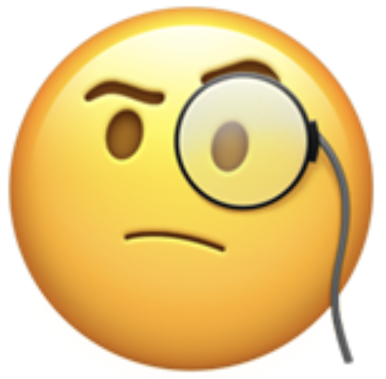
illustrating ...
- Visual Studio Code (VS Code): A lightweight, open-source code editor developed by Microsoft. It's highly customizable, has a large extension library, and supports HTML5 development. Download
- Brackets: A free, open-source HTML editor developed by Adobe. It's designed specifically for web designers and developers, with features like live preview, code hinting, and debugging tools. Download
- Sublime Text: A popular, cross-platform text editor that supports HTML5 development. It's known for its speed, ease of use, and extensive plugin library. Download
- Komodo Edit: A free, open-source IDE that supports HTML5 development. It's a cross-platform editor with features like syntax highlighting, code completion, and debugging tools. Download
- Atom: A free, open-source text editor that supports HTML5 development. It's highly customizable, with a large library of plugins available. Download
- NetBeans: A free, open-source IDE that supports HTML5 development. It's a comprehensive tool with features like syntax highlighting, code completion, and debugging tools. Download
As for web-based HTML editors, here are a few options:
- CodePen: A web-based code editor that allows you to write, test, and showcase your HTML5, CSS3, and JavaScript code. Access
- JSFiddle: A web-based code editor that allows you to write, test, and share your HTML5, CSS3, and JavaScript code. Access
- HTML Editor: A simple, online HTML editor that allows you to write and preview your HTML code. Access
- TinyMCE: A web-based WYSIWYG (what you see is what you get) HTML editor that allows you to create and edit HTML content. Access